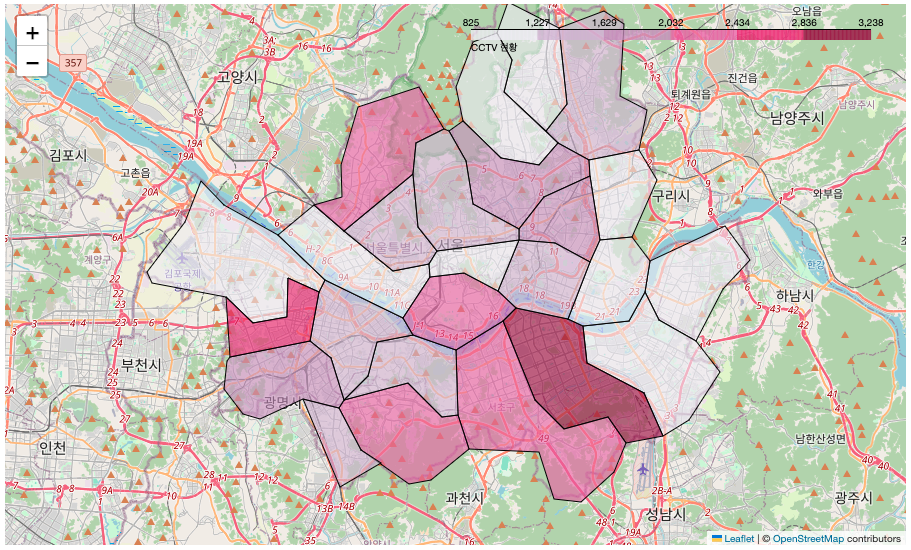📍 객체지향 프로그래밍(OOP) 클래스(class) : 같은 종류의 집단에 속하는 속성(attribute)과 행위(method)를 정의한 것 인스턴스(instance) : 클래스를 실제로 메모리상에 할당한 것 속성(attribute) : 클래스/인스턴스가 가지고 있는 데이터/값 행위(method) : 클래스/인스턴스가 가지고 있는 함수/기능 # 클래스 : 허수는 (실수 + 허수)로 구성하기로 정의 # 인스턴스 : number로 할당 number = 1 + 1j # number가 가지고 있는 속성 : .real / .image print(number.real) # 1.0 print(number.imag) # 1.0 # my_list에 적용할 수 있는 행위 : .reverse() my_list = [1, 2..